By continuing use of this site you agree to use of cookies as per Privacy Policy
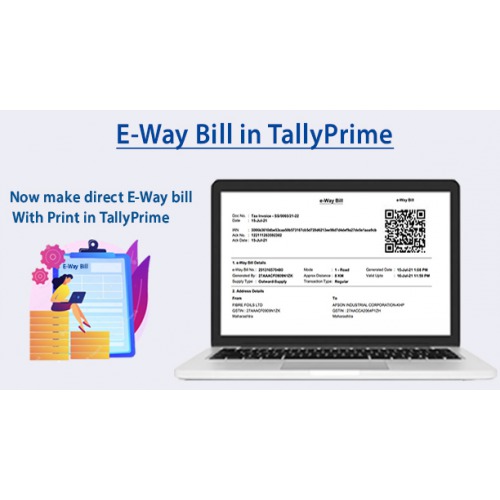
All About eWay Bill in Tally Prime
FAQ's on eWay Bill in Tally Prime ( transactions )

1) I Can generate an EWay Bill in Tally Prime on saving a voucher in case of Sales Invoice And Delivery Note and Not in the case of Credit And Debit Note. Is it SO ??
Ans : The facility of generating eWay Bills in Tally Prime on saving a voucher is provided for Sales Invoice and Delivery Note so that you can conveniently generate an e-Way Bill at the time of voucher creation. In the case of other voucher types that include Credit and Debit Notes, Sales-POS, Journal Voucher, Receipt Note, and others, you can use the Send for e-Way Bill option under Exchange, which is on the top menu. The option enables you to upload multiple transactions for e-Way Bill activities.
2) Is the Export Option for generating an EWay Bill in Tally Prime using an IRN transaction is available ??
Ans : Both are provided i.e.Online generation of e-Invoice and eWay Bill in Tally Prime from TallyPrime Release 1.1 and 2.0, respectively. In the case of exceptional scenarios, the offline generation of e-Invoice and e-Way Bill is supported. However, after the generation for e-Invoice or IRN, the generation of e-Way Bill offline using the IRN number is not supported. You will need to generate e-Way Bills for IRN transactions online only.
3) If I add, Insert, delete, a transaction in Tally Prime, will the cause a mismatch in the e-way bill generated section of the e-way Bill report ??
Ans : Unlike an e-Invoice where a QR code is obtained from the NIC systems, TallyPrime generates the QR code for eWay Bill in Tally Prime based on three pieces of information - e-Way Bill No., Supplier GSTIN, the Date and Time of e-Way Bill generation. Hence, any changes to the voucher after generation will not cause any discrepancies in the e-Way Bill report. The transaction will not move to sections like Uncertain Transactions or Missing/Invalid Information. It will continue to stay in the e-Way Bill generated section.