By continuing use of this site you agree to use of cookies as per Privacy Policy
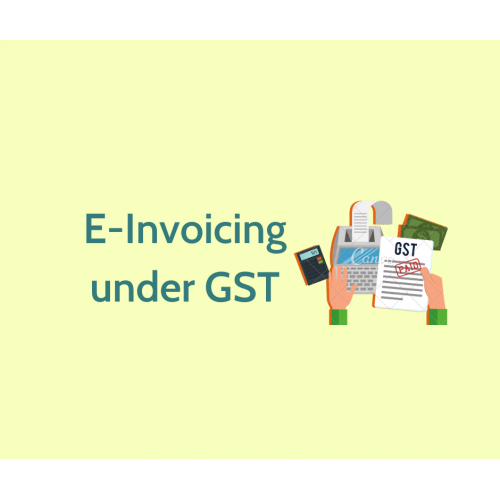
1) Generate e-invoices in Tally Prime a single click
2) Automatically print IRN (invoice reference number) and QR code
3) Generate e invoicing in Tally Prime for a single invoice or in bulk
4) Seamless e-invoice cancellation at a click of a button
5) e-Invoice reports that give you bird eye view of all e-invoicing tasks
6) IRN register to view the transaction-wise status of e-invoice
7) Prevention, detection and correction mechanism that helps you deal with exceptions with ease
8) Flexible to export data required for e-invoicing in offline mode to deal with possible network issues
1) Interoperability of the data across different GST systems (IRP, e-way bill, GSTIN)
2) Reduces reporting of same invoice details multiple times
3) Auto-population of e-invoice details in GST returns and e-way bill
4) Real-Time tracking of invoices
5) Confirmed ITC eligibility Substantial reduction in input credit verification
6) Prevents errors and frauds Saves Time and efforts to file returns
1) Supplier generates the e-invoice JSON in the prescribed format, either using e-invoicing software or using any other modes.
2) The JSON is uploaded to IRP (Invoice Register Portal) by the supplier
3) IRP validates the JSON uploaded and generates IRN and QR code
4) The digitally signed e-invoice JSON along with QR code will be sent to the supplier
5) The supplier will print QR code embedded with IRN on the invoice.
6) e-Invoice details will be sent to the e-way bill system (pre-fill e-way bill) and the GST System (GSTR-1 and GSTR-2A)
7) Buyer will get real-time visibility in GSTR-2A for confirming the ITC
A. Enable e Invoicing in Tally Prime
B. Record the invoice as usual and select ‘Yes’ to generate e-invoice automatically.
C. Print the invoice with IRN and QR code details.