By continuing use of this site you agree to use of cookies as per Privacy Policy
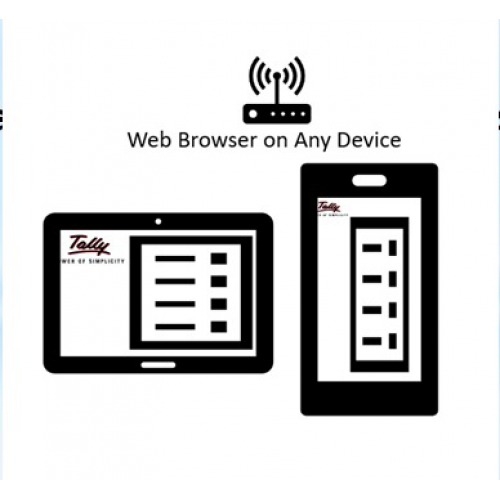
WebBrowser - FAQ
My Company is Showing Offline...Why ??

1) Check the company connection status in TallyPrime. The (c) is now shown next to the company name in the List of Selected Companies in Gateway of Tally if the company is disconnected. Connect the company (Alt+K (Company) or click on the Company menu from Top menu bar > Connect) again and refresh the list of companies.
2) In case the company is connected but is shown as offline in the browser, check the Connectivity Status (Alt+K (Company) or click on the Company menu from the Top menu bar > Connectivity Status) report. In case the company is not connected to browser access, connect the company again and refresh the list of companies.
3) In case the company is connected for browser access but is shown as offline in the browser, then check the connect name of the company (Alt+K (Company) or click on the Company menu from Top menu bar > select Online Access > type or select Contact Details > Company Display Name). The company is shown online with this connect name in the list.