By continuing use of this site you agree to use of cookies as per Privacy Policy
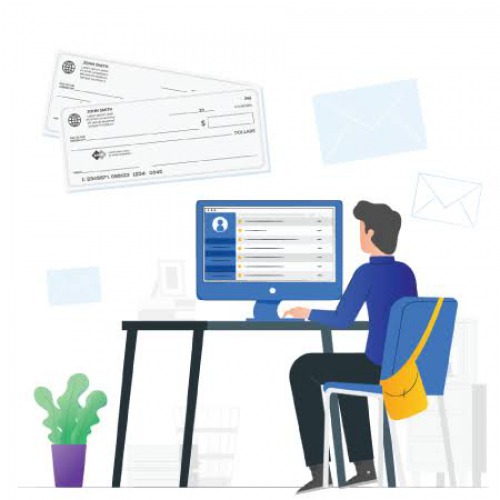
You can print the value in the cheque in both lakh and crore units, by changing the settings for the display of amounts.
1) Press Alt+K (Company) > select Alter.
2) Select the company from List of Companies to view the Company Alteration screen.
3) Press F12 (Configure) > set Provide Additional Base Currency details as Yes, to enable additional base currency options.
4) Set the option Show amount in millions? to Yes.
5) Accept the screen. As always, you can press Ctrl+A to save.
During cheque printing in Tally, the amount will now be printed in lakhs and crores.